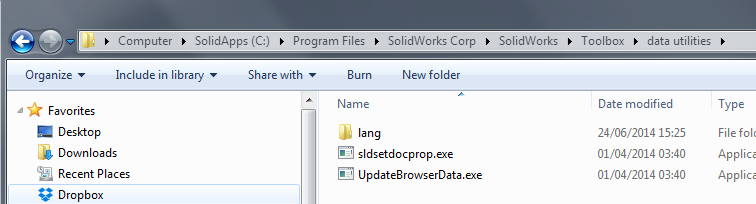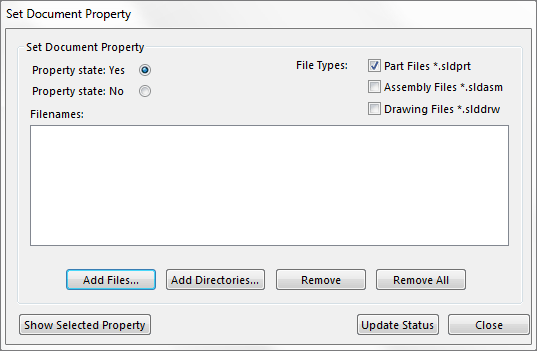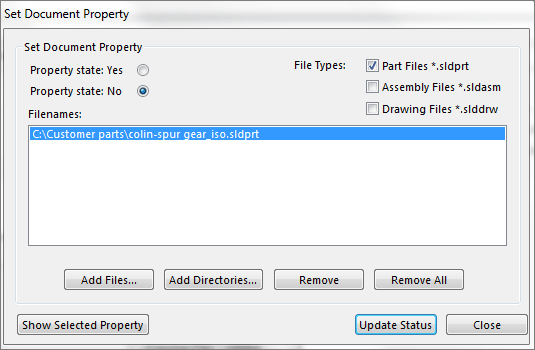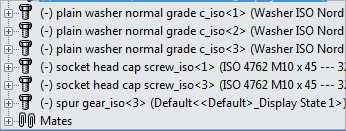Question:
I want to use a toolbox component and modify it to being a custom part, how do you disable the Toolbox flag in a Toolbox part file in order to fully disassociate it from Toolbox?
Answer:
Go into the SolidWorks installation folder (normally “C:\SolidWorks Corp\SolidWorks\“) then open the “Toolbox” folder and then “Data Utilities” folder. From there run “sldsetdocprop.exe“, add any Toolbox files the user wishes to disable the flag in, set the Property State to “No”, and click Apply.
This can be done on a file or a folder basis, be careful when you select add files or add Directories and make sure you select only the files/folders that you are sure you want to change the properties on.
It is recommended that this process is only used on Toolbox parts that you have created copies of and not on the out of the box parts. Modifying the properties on out of the box parts, can severely effect the way Toolbox files are managed by the software.