If you haven’t upgraded in the last few releases, you’re missing out! Since 2021 there’ve been over 1,000 enhancements. For starters, SOLIDWORKS is faster than ever when it comes to viewing, panning, selecting and zooming on the screen. There have also been some major enhancements for large assemblies, detailing drawings, and collaboration, including Previous Release Compatibility and Share and Markup capabilities. With each release we expand on enhancements that automate your workflow, helping you work smarter, faster, together. Here’s what you should know and why you should upgrade today.
SOLIDWORKS 2021
Drawing Detailing Mode
Drawing Detailing mode was introduced in the 2021 release. You can use Detailing mode to open large drawings quickly. The model data is not loaded, but you can add and edit annotations within the drawing.
Detailing mode is useful if you need to make minor edits to drawings of large assemblies or drawings with many sheets, configurations, or resource-intensive views.
As of SOLIDWORKS 2022 you can open any drawing in Detailing mode directly from your Large Design Review assembly.
SOLIDWORKS 2022
Parts
SOLIDWORKS 2022 added enhancements to hybrid part modeling. For example, you can create a hybrid solid or surface body that includes mesh BREP geometry and standard SOLIDWORKS BREP geometry. Previously, you could not combine mesh BREP and standard SOLIDWORKS BREP geometries in a single body.
SOLIDWORKS 2022 also included enhancements to create the geometry faster with such features as the external threaded stud feature, bi-directional draft, and mirroring about two planes. Enhancements to Structure Systems allow you to generate weldments more rapidly.
The External Threaded Stud Wizard enables you to create external threaded stud features. This tool works similar to the Hole Wizard. You define the stud parameters then position the studs on the model. You can also apply thread parameters to existing circular studs.
Create the geometry you want faster with the external threaded stud feature, bi-directional draft, and mirroring about two planes.
Assemblies
SOLIDWORKS 2022 introduced simplified approaches to working with lightweight modes. When you open an assembly in lightweight mode, components referenced by equations in the top-level assembly display as resolved. When you resolve a part or subassembly that has equations and the equations reference another lightweight component, the referenced component is resolved.
Pattern-driven patterns are enhanced to give you more flexibility. SOLIDWORKS selection for the default seed position is improved when you create Pattern Driven Component Patterns.
A new Configuration Table enables you to do more with your design without leaving SOLIDWORKS. You can use the Configuration Table to modify configuration parameters for parts and assemblies. SOLIDWORKS creates this table automatically when the part or assembly has multiple configurations. The configuration table extends the functionality provided in the Modify Configurations dialog box.
Learn more here: https://files.solidworks.com/Supportfiles/Whats_new/2022/english/whatsnew.pdf.
SOLIDWORKS 2023
Assemblies
Work faster with large assemblies with Resolved mode and the ability to save large assemblies faster.
You can optimize Resolved mode automatically. Using this system option improves performance by selectively using lightweight technology when you load components in Resolved mode. Options for lightweight and Resolved modes are hidden as the components load as resolved. Lightweight states do not appear in the FeatureManager® design tree.
You can manually manage when to resolve lightweight components by selecting Manually manage resolved and lightweight modes.
Automatically load components lightweight is renamed to Load component lightweight.
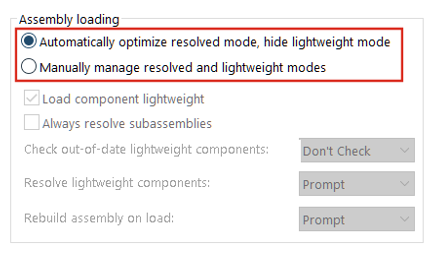
Speed up assembly design overall with streamlined workflows, including the ability to automatically replace lost mate references with alternative mate references including faces, edges, planes, axes, and points.
Drawing and Detailing
Create drawings that represent designs more accurately and ensure standardization by limiting geometric tolerances to a specific standard. You can also identify overridden values in a BOM table more easily with values turning blue when overridden.
Learn more about SOLIDWORKS 2023 here.
SOLIDWORKS 2024
The latest release dropped last fall and has some really big game-changers. First, you will see many new enhancements with each Service Pack. Rather than having to wait for a major release once a year, we will be adding feature and UI enhancements as they become available.
Previous Release Compatibility enables you to collaborate with partners who have older versions of SOLIDWORKS by enabling you to save your designs as an older version. Save parts, assemblies, and drawings as SOLIDWORKS versions up to two years prior to the latest release.
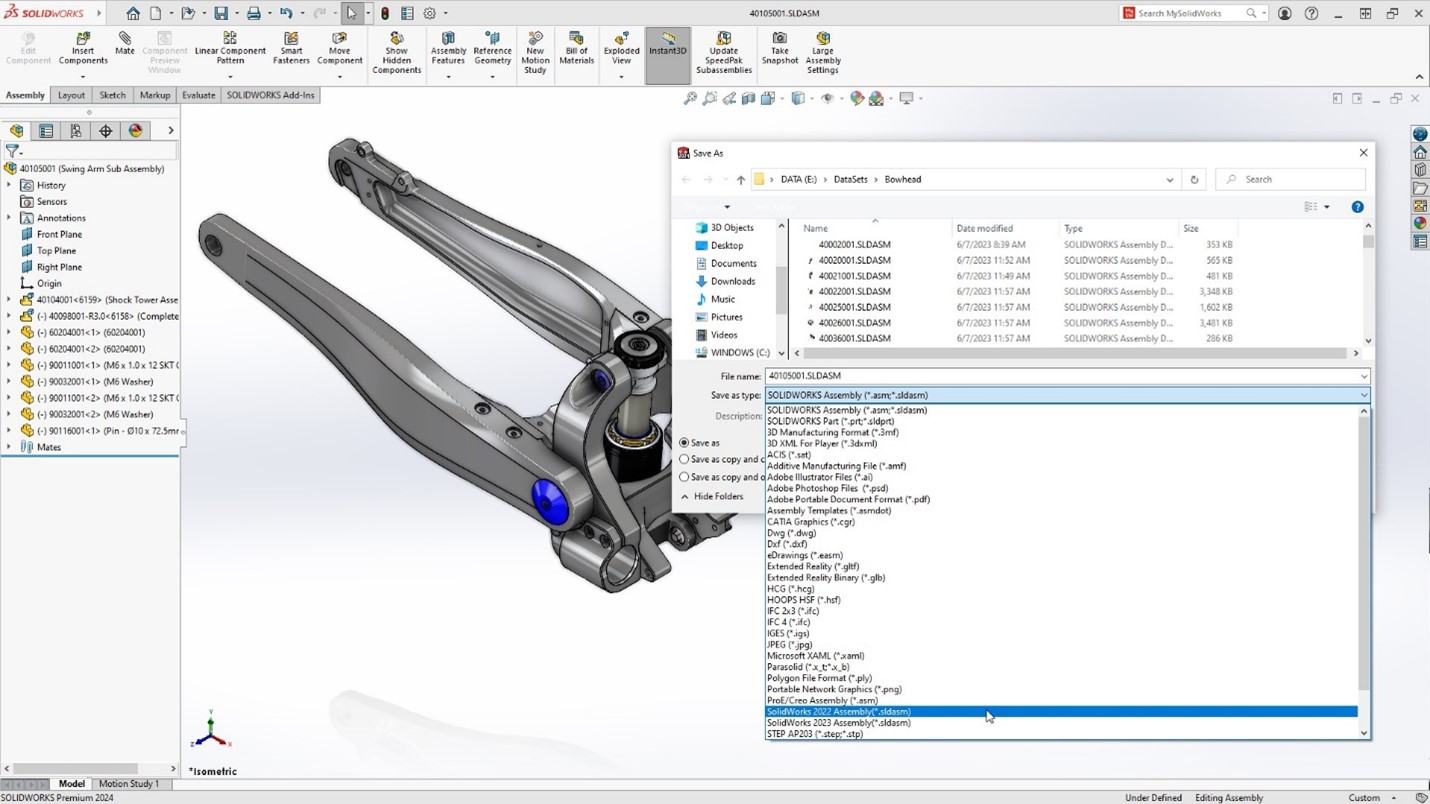
Assemblies
In the 2024 release you can simplify your assemblies faster by applying rules when you Defeature your model using the Silhouette option. You can specify criteria for component selection, Defeature method, and a defeature orientation. You can enclose the components in one body and propagate visual properties.
SOLIDWORKS 2024 also includes the Insert Assembly into Part command. This lets you insert your assemblies as a part and apply all features using an existing 3DEXPERIENCE platform data model.
Drawings and Detailing
In the latest release you can create drawings that communicate designs more clearly. For instance, you can clean up dangling dimensions more efficiently by reattaching them to the proper reference points. In addition, you can detail drawings faster with improved chain dimensioning alignment and adherence to drawing standards.
To learn more about the top 10 features in SOLIDWORKS 2024 and companion products go here.
To get the most value out of your data we recommend connecting your data to the cloud-based 3DEXPERIENCE platform. Last year we made it easier than ever to connect with Cloud Services, available with all newly purchased SOLIDWORKS Desktop licenses, enabling users to connect their data to the 3DEXPERIENCE platform so they can store, access, share, and collaborate on their data conveniently and securely on the cloud.
One of the best features available with Cloud Services is the Share and Markup capabilities that let you share designs with anyone right from SOLIDWORKS through a browser even if they don’t have SOLIDWORKS.
What do you think? Has anything got your interest? I highly encourage you to get with your VAR and learn about all the features available to you today!
Originally posted in the SOLIDWORKS Blog.