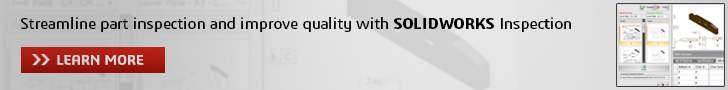Have you ever found yourself in a situation where you need to quickly make multiple selections? How about picking all of those toolbox components? Or maybe all of those hidden components? Sure you have. How do you make your selections in these situations? There are many advanced selection methods available in SOLIDWORKS to help you select small or large groups of components efficiently. Let’s take a look at Volume Select. In an assembly, you can select components based on a temporary volume that you define:
Don’t forget! The advanced selection tools are available at your mouse pointer by hitting the S key on your keyboard and choosing the flyout:
To learn more about advanced selection techniques in SOLIDWORKS, head over to MySolidWorks and check out the Selection Tools Training Module. What’s your favourite advanced selection technique?
As always, thanks for reading and happy learning!
Originally posted by Rachel Diane York in the SOLIDWORKS Tech Blog.