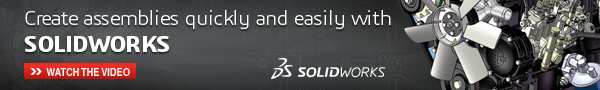Each year SOLIDWORKS releases a new version of it’s flagship product. This year, during the 15 days prior to the release of SOLIDWORKS 2015 we’re taking a look at 15 of our favourite new features coming in this feature packed release.
Customizable Context-Sensitive Toolbars have been the daydreams of many users since they were first introduced. Context sensitive toolbars are the popup toolbars that appear whenever you select anything in SOLIDWORKS. You may notice that SOLIDWORKS has always done a great job of providing some of the most commonly used tools for the selected object (Face, Edge, Vertex, etc.), but have you ever thought to yourself, “it would be nice to add the Hole Wizard Button to the context sensitive toolbar for Face”?
Well now in SOLIDWORKS 2015 you can do just this! Similar to customizing the Shortcut Toolbar (or “S Key” as it’s sometimes referred to), you can simply right mouse click on any context sensitive toolbar and choose Customize. Then, just like editing the Shortcut Toolbar, you can add any command from the software for that selection type. This is going to be a massive time saver once you have it set up to access your most commonly used commands based on selection.
My only fear of this convenient new capability is that I will see less and less of the Shortcut Toolbar which I have grown to love; and have customized extensively. We’ll see though, as I think for me personally, this level of customization is going to offer a nice blend of Context Sensitive Toolbar and Shortcut Toolbar customization!
Originally posted in the SOLIDWORKS Blog, by Jeremy Regnerus.