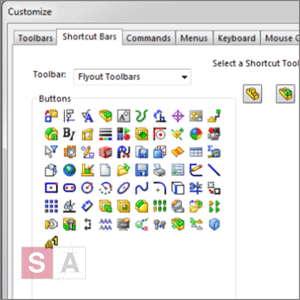 Within SOLIDWORKS, there are many different shortcuts that can be used to speed up your design process. You can customise menus, keyboard shortcuts, toolbars, and the Task Pane. You can also assign macros and then quickly access them from the user interface or the keyboard.
Within SOLIDWORKS, there are many different shortcuts that can be used to speed up your design process. You can customise menus, keyboard shortcuts, toolbars, and the Task Pane. You can also assign macros and then quickly access them from the user interface or the keyboard.
This SOLID Applications quick tip video shows how to use and modify some of the many shortcuts available within SOLIDWORKS.
