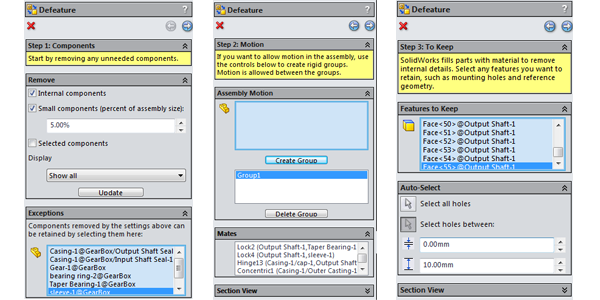You are lying in bed one night and you have that ‘eureka’ moment, reach over to your smart device and make a note to your cloud based document tool. The next morning you nail that amazing piece of design using the fantastic integrated tools found on your SolidWorks desktop. But you need to share it with a customer to win a deal, and there’s the catch, you don’t want them to steal that IP you’ve been having restless nights over!
How do you do this, well yes you might have guessed SolidWorks are already there for you with the ‘Defeature’ tool. With the Defeature tool, you can remove details from a part or assembly and save the results to a new file in which the details are replaced by dumb solids (that is, solids without feature definition or history). You can then share the new file without revealing all the design details of the model.
Simply go to the Tools menu and pick Defeature.
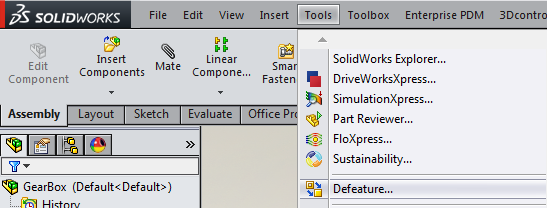
This will then open up a simple 3 step wizard, which will help manage what you want to remove and hide from those spying eyes.
The options available will depend on the file type you are working on:
Defeature – Components, Bodies
For assemblies, you can specify components to remove from the model. For multibody parts, you can specify bodies to remove from the model.
Defeature – Motion
If you want to allow motion in an assembly, you can remove details from groups of components and allow motion between the groups.
Defeature – To Keep
In parts and assemblies, you can specify features to retain, such as mounting holes, which might otherwise be removed by the Defeature tool.
Defeature – To Remove
In parts and assemblies, you can specify to remove features that were not automatically removed.
Defeature – Feature Removal Complete
In parts and assemblies, you can save the less-detailed model in a separate part file.
You can see from the images below the before and after effect of Defeature on the same SolidWorks file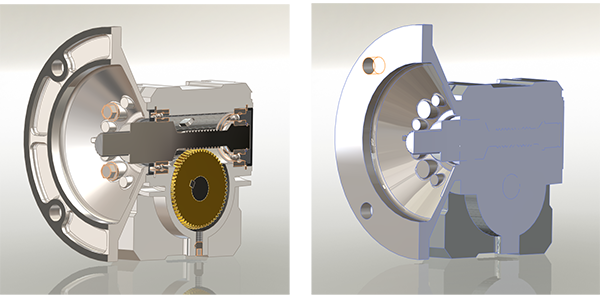
Before After
Another great advantage of Defeature is when you create CAD neutral formats such as .STEP the file size is greatly reduced. This comes in handy if you have to generate BIM compliant IFC files as these can become very large and difficult to share. Also why not publish them to 3D Content Central, and get critical acclaim from your peers.
To learn more about how to use these amazing tools found in SolidWorks why not join one of our popular instructor lead training sessions. The prospectus can be found here: http://www.solidapps.co.uk/pdfs/TrainingProspectus.pdf. Just give us a call and book yourself on.
Chris Turton – CSWE