Hello to all,
Welcome to the new edition of the SOLIDWORKS Support Monthly News! This monthly news blog is co-authored by members of the SOLIDWORKS Technical Support teams worldwide.
Distributed Coupling for Bolt Connectors in SOLIDWORKS Simulation
By Julien Boissat
As you may have already seen in the SOLIDWORKS 2020 What’s New, Pin and Bolt Connectors in SOLIDWORKS Simulation now support Distributed Coupling.
Here is new PropertyManager for the Bolt Connector, showing the Distributed and the Rigid options for the Connection Type:
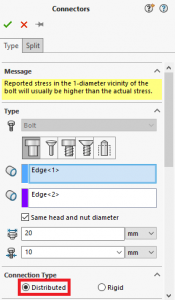
From Pg. 160 of the What’s New document:

The distributed connection produces more realistic stress and displacement fields at a bolt’s head and nut contact areas.
Note:
The Distributed Coupling option for Pin and Bolt Connectors is an extension of the Distributed Coupling option for Remote Load and Mass. The Distributed Coupling option for Remote Load and Mass first appeared in SOLIDWORKS Simulation 2019. See the Online Help topic here.

In this discussion, I propose to evaluate the influence of the Distributed Coupling option for Bolt Connectors.
To do so, I will use a simple model with a pre-loaded bolt. A bolt tightens two plates, one of which also received a Remote Load. The bolt has a 10,000N axial pre-load. We shall compare the results using three modeling techniques:
- with a bolt represented with solid geometry,
- with a Bolt Connector using Distributed Coupling, and
- with a Bolt Connector using the Rigid option.
Note:
In the case of the bolt represented with solid geometry, a carefully chosen thermal load on the bolt shank creates the 10,000N axial pre-load.
See the Bolt Connectors 1.SLDPRT model in the attachment.
The screen capture below shows a comparison of the stress results on the plates for all three modeling techniques:

As you can see, the magnitude and the distribution of stresses are very similar for the top row (Distributed Bolt Connector and 3D bolt). The Rigid Bolt Connector gives different results due to the rigid bars in the formulation of the Bolt connector.
We can take a closer look. Compare the distribution of stress on the circular edge shown below between the study with the bolt represented with solid geometry and the study with the Bolt Connector using Distributed Coupling:

Solid bolt:


Bolt connector with Distributed Coupling:


As you can see the distribution shows the same pattern, and reaches the same maximum value of about 320 MPa in both cases. This clearly demonstrates the accuracy of the new Distributed Coupling option of the Bolt Connector. As a last note, it is worth mentioning that the solution time with the Bolt connector is about half that with the solid bolt. And the setup is much easier.
With the new Distributed Coupling option of the Bolt Connector, SOLIDWORKS Simulation sets a new high for ease of use and accuracy.
Noteworthy Solutions from the SOLIDWORKS Knowledge Base
![]() Can my AMD® graphics card take advantage of the new ‘Enhanced graphics performance’ option introduced in SOLIDWORKS® 2019?
Can my AMD® graphics card take advantage of the new ‘Enhanced graphics performance’ option introduced in SOLIDWORKS® 2019?
For more information on this error, check out Solution Id: S-076747.
![]() In the SOLIDWORKS® PCB Services software, how do I back up my projects and restore them on a new server?
In the SOLIDWORKS® PCB Services software, how do I back up my projects and restore them on a new server?
For more information on this SolidPractice, see Solution Id: S-076724.
![]() Why does the SOLIDWORKS® version shown in the ‘ToolboxVersion.dat’ file not correspond with the current SOLIDWORKS Toolbox version as managed in SOLIDWORKS® PDM?
Why does the SOLIDWORKS® version shown in the ‘ToolboxVersion.dat’ file not correspond with the current SOLIDWORKS Toolbox version as managed in SOLIDWORKS® PDM?
For more information, see Solution Id: S-076860.
![]() When defining the input data curves for a viscoelastic material curve fitting, is it ok to use a ‘Bulk or volumetric relaxation’ curve that uses a value of zero for all Y values?
When defining the input data curves for a viscoelastic material curve fitting, is it ok to use a ‘Bulk or volumetric relaxation’ curve that uses a value of zero for all Y values?
For more information on this SolidPractice, check out Solution Id: S-076988.
![]() In SOLIDWORKS® Flow Simulation, when I increase the air pressure at the inlet of a pipe above a certain value, why does the volume flow rate no longer increase?
In SOLIDWORKS® Flow Simulation, when I increase the air pressure at the inlet of a pipe above a certain value, why does the volume flow rate no longer increase?
For more information, check out Solution Id: S-076839.
That’s it for this month. Thanks for reading this edition of SOLIDWORKS Support News.
Originally posted in the SOLIDWORKS Tech Blog.