Hello to all,
Welcome to the new edition of the SOLIDWORKS Support Monthly News! This monthly news blog is co-authored by members of the SOLIDWORKS Technical Support teams worldwide.
Enhance your Windows Explorer view with ‘Full Row Select’
By Nicole Phillips
One of the most useful and overlooked display options in SOLIDWORKS PDM for Windows Explorer view is the ‘Full Row Select’.
This Display setting gives you the ability to select a file and instead of just selecting the filename, it highlights the entire row. Giving you the ability to see all the values for this particular file for all columns. This can be extremely useful when there are many custom columns set up.
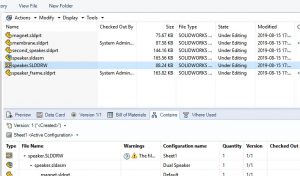
To enable this setting, go to Display > Options > select Full Row Select

SOLIDWORKS 2020 Beta is still going on
By Nicole Phillips
We’re well in to testing in the SOLIDWORKS 2020 Beta Program. Beta 3 has been released and there is still time to jump in and test. Here’s everything you can do when you become a tester:

- Test-drive new & enhanced products
- Connect with the community
- Interact directly with R&D teams
- Show off your skills & gain recognition – over 100 prizes!
For more information on the Beta Program, please visit the Beta website. For Beta FAQs visit About Beta. If you have any specific questions, don’t hesitate to email us at beta@solidworks.com.
Noteworthy Solutions from the SOLIDWORKS Knowledge Base
![]() Can my AMD® graphics card take advantage of the new ‘Enhanced graphics performance’ option introduced in SOLIDWORKS® 2019?
Can my AMD® graphics card take advantage of the new ‘Enhanced graphics performance’ option introduced in SOLIDWORKS® 2019?
For more information and to see the SolidPractice document, check out Solution Id: S-076747.
![]() In SOLIDWORKS®, is it possible to fix all components in place after building an assembly from an ECAD format file in the CircuitWorks™ add-in?
In SOLIDWORKS®, is it possible to fix all components in place after building an assembly from an ECAD format file in the CircuitWorks™ add-in?
For more information, see Solution Id: S-076534.
![]() In SOLIDWORKS® Manage, how do I set up the webforms so a third party can only access a certain object or subfolder?
In SOLIDWORKS® Manage, how do I set up the webforms so a third party can only access a certain object or subfolder?
For more information, see Solution Id: S-076474.
![]() When defining a gravity load in a SOLIDWORKS® Simulation axisymmetric study, why is the symmetry axis automatically selected and I cannot change the selected reference?
When defining a gravity load in a SOLIDWORKS® Simulation axisymmetric study, why is the symmetry axis automatically selected and I cannot change the selected reference?
For additional information, check out solution Id: S-076596.
![]() When using the ‘Free Surface’ feature, if I see a “solver abnormally terminated” error, what are the first steps I should take to troubleshoot the problem?
When using the ‘Free Surface’ feature, if I see a “solver abnormally terminated” error, what are the first steps I should take to troubleshoot the problem?
For more information, see Solution Id: S-076544.
That’s it for this month. Thanks for reading this edition of SOLIDWORKS Support News.
Originally posted in the SOLIDWORKS Tech Blog.