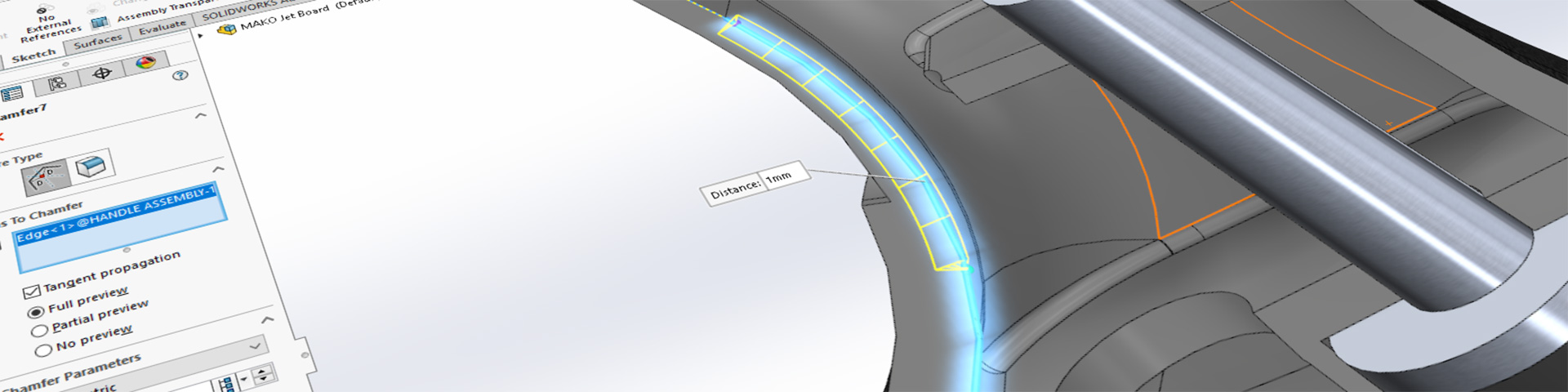New Design Capabilities
New manufacturing technology creates new design opportunities.
SOLIDWORKS 2019 introduces some great new tools for working mesh geometry and to speed productivity of your assemblies.
For example, a common workflow for reverse engineering is to import mesh data and generate a solid model for production over the top of it. In SOLIDWORKS 2019 a new Slicing Tool is available to generate 2D sections at the intersection of the selected geometry and a series of planes. Just define the number of slicing planes and the offset and watch as SOLIDWORKS create the planes and intersection sketches, conveniently placing them in a folder. These sketches can be dynamically edited at any time for exact positioning, and can be used like any other sketch to create geometry or referenced to define the lofts and surfaces required to build a solid model.
SOLIDWORKS 2019 introduces a new 3D Texture Tool that leverages an image to define a pattern of bumps. This is particularly important because some designs, require textures or bumps, which can be functional or just for aesthetic purposes. Often time consuming to model; Textures require many features such as ribs. The new 3D Texture command can be used to turn appearances into 3D geometry. The lighter the color in the appearance, the farther the offset from the base face and there are controls for mesh size and offset. SOLIDWORKS then creates a mesh body that is ready for downstream processing or 3D Printing.
Multi-Body Part modeling is a standard method to create designs like weldments, and now the Interference Detection Tool is available in Part Mode. This brings great insight into a multi-body part, which is especially useful for weldments to verify that all members have been properly trimmed.
With SOLIDWORKS 2019, a new Group Mates option is available, making managing mates much easier and more intuitive. Mates are grouped by status making it easy to find and clean-up the your assembly.
Now in SOLIDWORKS 2019, you can lock all concentric rotations in one go. In addition, there is now a system option that locks the rotation of all newly inserted toolbox components.
The new tools for working with mesh geometry and assembly productivity tools in SOLIDWORKS 2019 are sure to increase your efficiency and speed the time to complete your projects.