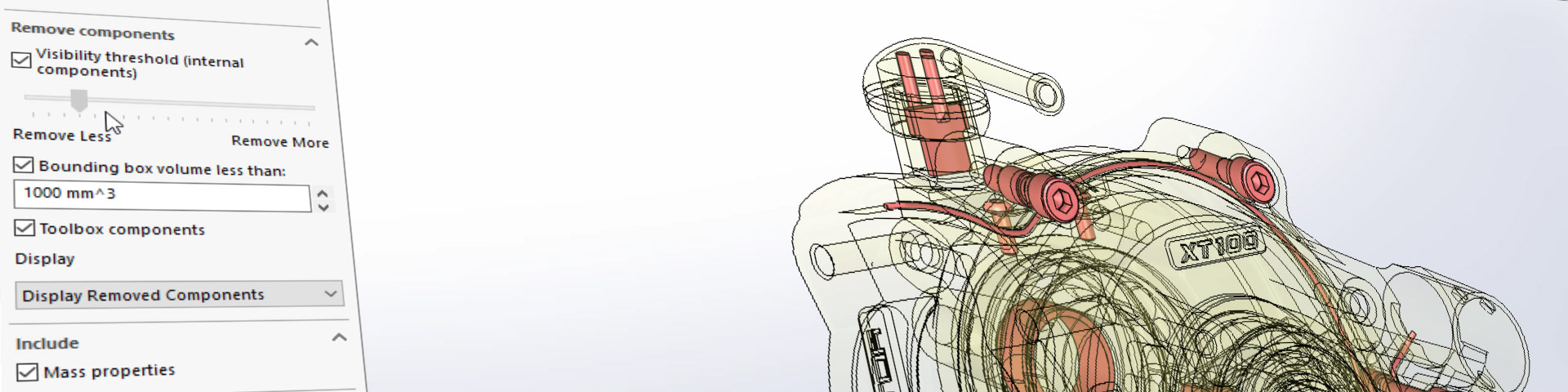Simplify Large and Complex Assembly Models Faster
The Silhouette Defeature option is a new enhancement that has been added in SOLIDWORKS 2019 to significantly speed up the process of simplifying assemblies.
Protect Your Intellectual Property While Speeding Up Design
The Defeature tool has been enhanced in SOLIDWORKS 2019; enabling users to massively defeature assemblies to remove unnecessary detail or to protect intellectual property. A new Silhouette option is now available to help simplify an assembly based on the outlines of components and bodies.
By selecting several components that you want to retain their original geometry (in other words no simplification), a variety of simplification methods are available. As an example, choosing “no simplification” enables you to copy the geometry. As you add a group to the selection, SOLIDWORKS splits the window and presents a preview of the simplification. The view orientation of the windows stays in sync to help visualize the progress.
New options provide a high level of control over the simplification process. The Polygon Outline method creates an extruded polygon that fits around the outline of the selected components. The Tight Fit Outline method will create an extruded body by using a tight outline of the selected components in multiple directions, and the Cylinder method of simplification is perfect for simplifying cylindrical components back to their basic form.
Once satisfied with the simplification, the Defeatured model can be saved to a new document with a “Link” to the original, or component suppliers can upload directly to 3D Content Central to be shared on the web with millions of designers and engineers.
Simplifying complex assemblies has never been easier than with the enhanced Defeature tools in SOLIDWORKS 2019.