Model-based definition (MBD) is a new approach to specifying product design requirements on 3D models directly. Most engineers are familiar and versed with 2D drawings, but when it comes to MBD, it certainly takes some learning and time to get used to. This is why in addition to SOLIDWORKS MBD, we have developed many additional learning resources and industry references to support your MBD journey.
These resources have been very helpful to many manufacturers in their implementation process. For example, some companies use the twelve learning modules at MySolidWorks as an MBD on-board training step.
How about more? In addition to the above resources and an existing tutorial on DimXpert inside the SOLIDWORKS product, three new MBD tutorials have been added starting with the SOLIDWORKS 2016 SP4 release in July 2016 as shown in Figures 1, 2 and 3: SOLIDWORKS MBD overview, advanced DimXpert and advanced MBD.



You can access them by following these steps:
1. Expand the Help menu of your SOLIDWORKS window.
2. Click on SOLIDWORKS Tutorials as shown in Figure 4.
3. A tutorial list box will pop up as shown in Figure 5.
4. Click on the “All SOLIDWORKS Tutorials” button.
5. As shown in Figure 5, the three new MBD tutorials are pointed at by the green arrows. The previously released one on DimXpert is pointed at by a yellow arrow.


Each of the new example-based lessons takes about 30 minutes to go through so that you don’t have to sit for too long in one session. As shown in Figure 6, not only can you play with a fun drum beater model, you can also follow the detailed step-by-step instructions to learn the popular techniques of SOLIDWORKS MBD, such as DimXpert, 3D Views, 3D PDF Template Editor and 3D PDF publishing.
 For example, Figure 7 shows the hammer head model in SOLIDWORKS and the detailed instructions on the right hand side for your hands-on practices. This example is illustrating how to define a size dimension to an intersection circle.
For example, Figure 7 shows the hammer head model in SOLIDWORKS and the detailed instructions on the right hand side for your hands-on practices. This example is illustrating how to define a size dimension to an intersection circle.
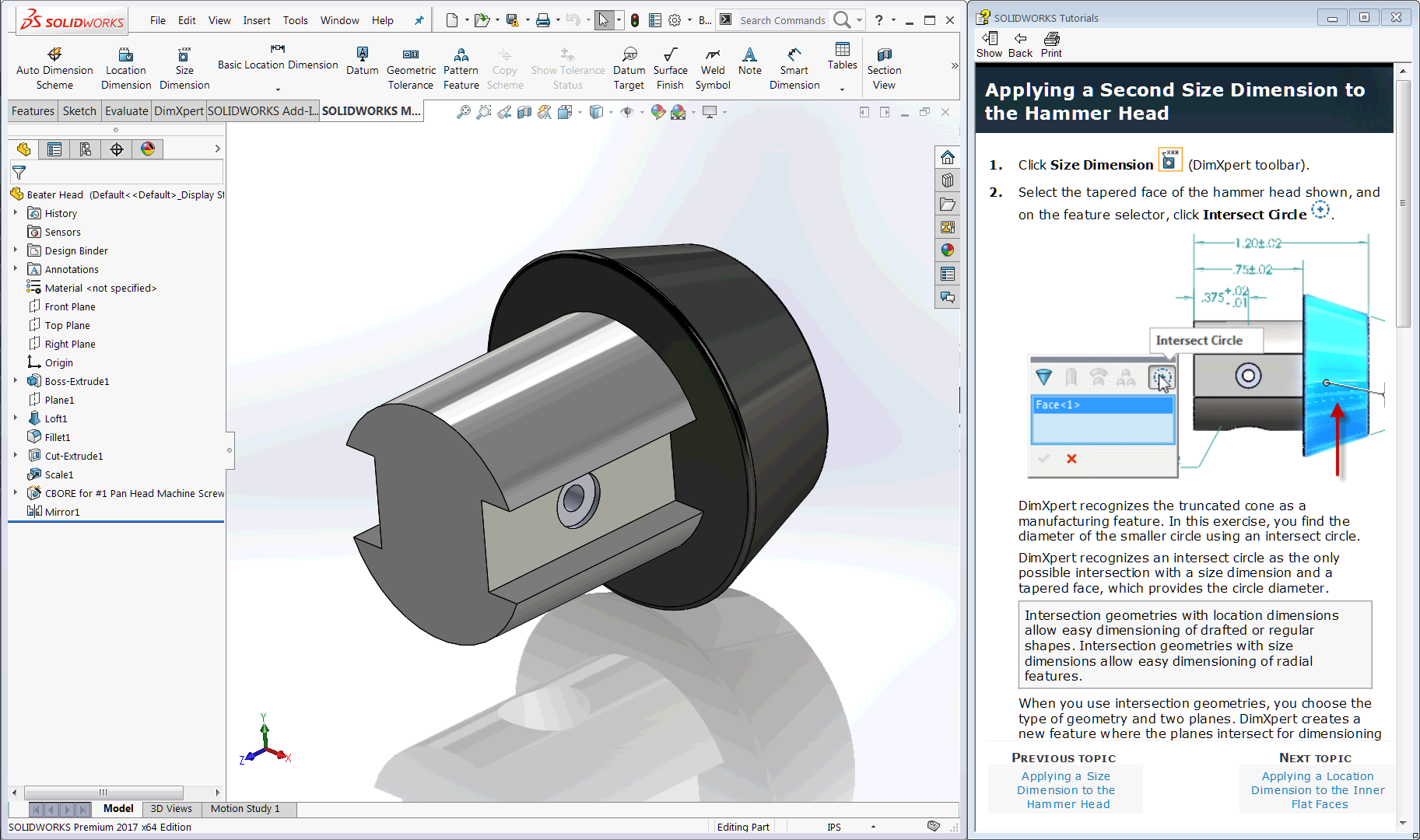
Last but not least, these tutorials are available included in every seat of SOLIDWORKS for free. I would highly recommend you take full advantage of these tutorials. Many of the tips and tricks can only be internalized through hands-on practices. Don’t just look at or talk about MBD. Let’s roll up our sleeves and get our hands dirty.
Originally posted in the SOLIDWORKS Blog.