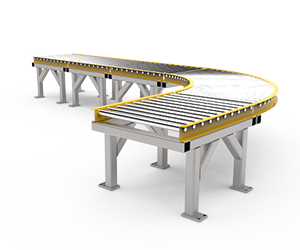The DriveWorks Solo Conveyor Sample Project allows you to configure the route of a conveyor system and control multiple sections of a conveyor. If it is a straight section you can control the length, height and how heavy duty it is and a curved conveyor can have its diameter and angle determined.
Complete Models and Drawings will be created as well as sales documentation.
By learning from this sample project you will soon be automating your own designs in SOLIDWORKS.
The DriveWorks Solo Conveyor Project demonstrates the following features:
- Driving SOLIDWORKS Models – Dimensions, Features, Custom Properties and Configurations
- Driving SOLIDWORKS Drawings – Drawings, Dimensions and Annotations
- User Interface Design – Text Boxes, Combo Boxes, Spin Buttons and Picture Boxes
- Driving Documents – HTML, BOM and Quote documents
Download the Sample Project here: http://www.driveworks.co.uk/products/driveworkssolo/sample-projects/ to have a go with it yourself and see what you can do.
Installing the project is simple using the DriveWorks Solo Conveyor installer, here’s what to do:
- Double-click the .driveprots installer
- Choose to install the Template for the current user or for everyone
- Click Next and then Finish to install the DriveWorks Solo Template
- The Template will be available when creating a new DriveWorks Solo Project
You can also watch this short video to see a a walk through of the project and the DriveWorks Solo functionality it uses: