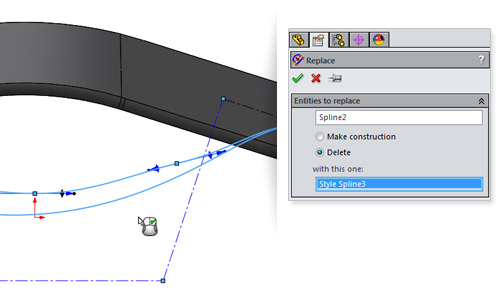SolidWorks 2014 introduces the ability to replace one sketch entity with another while keeping feature history and referencing the replaced part—even deep within the Feature History Tree.
The Replace Sketch Entity command lets you replace one sketch entity with another without breaking downstream references (unless the downstream reference requires a different type of geometry, such as mates). For example, if you replace a line with a spline, downstream features that reference faces created by that spline, will rebuild successfully.
When you delete one sketch entity and replace it, you often need to create a new set of references. If you use the Replace Sketch Entity command instead, the new entity inherits references from the old one and you don’t need to recreate them. During the replacement, you can also change inherited references and add new ones.