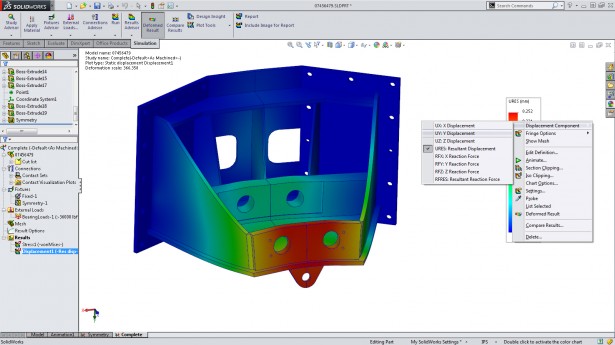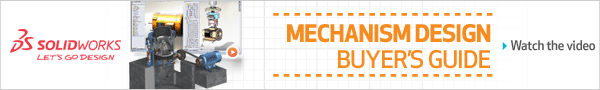SolidWorks 2014 will be officially unveiled on September 9, and while you’re waiting for the big reveal, we’re going to give you a few peeks at some of the new features.
SolidWorks Simulation puts results control at your fingertips with fantastic enhancements for interacting with results. You can now:
• Modify Chart Definition, Chart Options, and Settings from just one Property Manager;
• Directly edit the minimum and maximum values on plot legends;
• Get access to the Mesh Display, Deformed Result, Probe, Section Clipping, Iso Clipping, List Selected, and Fringe Options of the plot by right-clicking in the plot legend on the graphics screen.
These enhancements not only simplify and reduce the time it takes to make changes, but also significantly reduce mouse travel.
Posted by Matthew West in the SolidWorks Blog.