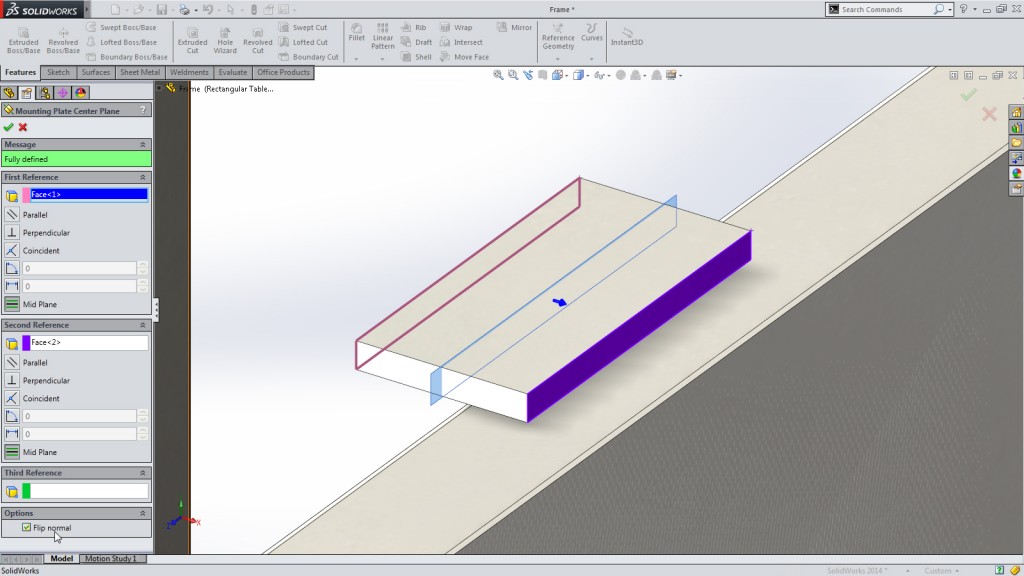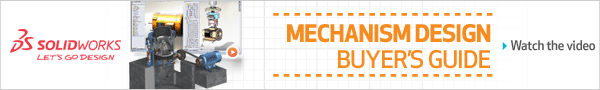SolidWorks 2014 will be officially unveiled on September 9, and while you’re waiting for the big reveal, we’re going to give you a few peeks at some of the new features.
When creating or editing planes in SolidWorks, you will now have the opportunity to specify the direction of the plane’s “normal.” This setting controls the orientation of any other feature or sketch created using this plane. Control over this new capability is a simple checkbox found in the Property Manager for a Reference Plane.
With the ability to readily change the plane normal direction in SolidWorks 2014, you will have significantly more control over edits to your designs and updates to downstream features.
Posted by Matthew West, in the SolidWorks Blog.