SolidWorks 2013 is now available to download from the SolidWorks Customer Portal.
To see whats new, click here to view the What’s New Datasheet, or click here to view the New in SolidWorks 2013 videos on our Blog.
To download SolidWorks 2013 visit the Customer Portal: https://customerportal.solidworks.com/
- Once logged in to your Customer Portal account, click on “Downloads and Updates” as shown below.
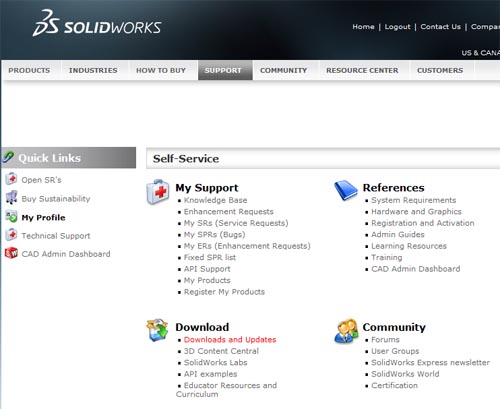
- On the Downloads screen, choose the product version specific for your computer. Then on the following screen accept the SolidWorks End User License Agreement (EULA) and follow the onscreen instructions to download and run the SolidWorks Installation Manager. Note that 32-bit SolidWorks will not install on 64-bit computers and vice versa. Also SolidWorks 2013 will not install at all on Windows XP machines.
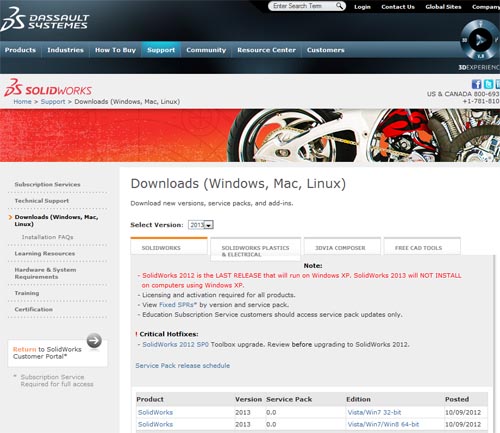
- The initial downloaded file is simply the SolidWorks Installation Manager which needs to be installed first. Once the SolidWorks Installation Manager is installed and running, choose the “Individual Installation” option to install SolidWorks on the computer you are using, or choose “Download Only”, to download the installation for use on more than one computer or to install a floating / network license and follow the on screen prompts.
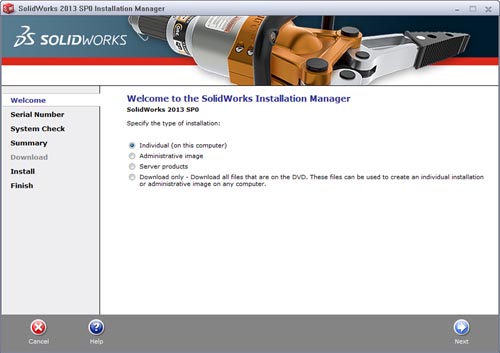
If you don’t currently have a log in for the SolidWorks Customer Portal, please click here to view our instructions on how to create your account. You will need only your SolidWorks Serial Number, which can be obtained by clicking on “About SolidWorks” in the “Help” menu.
SolidWorks 2013 Media Kits will begin shipping towards the end of November 2012.