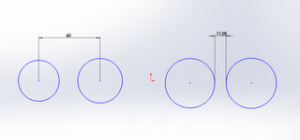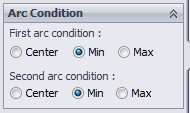Ever wanted to dimension between to circles (or arcs) but have the dimension placed at the tangencies between the circles rather than the centres? With the Smart Dimension tool you can!
After placing the dimension, which by default will find the circle/arc centres, ensure the dimension is selected, and then click on the Leaders tab in PropertyManager. There you will find options for the Arc Conditions such as Center, Min, and Max, for the first and second arcs.
See a movie on how this is done below, or at: http://youtu.be/AiXuQsWhzCE?hd=1
More tips next time from the SolidApps team.