Each year at SOLIDWORKS WORLD, the Product Introduction Team delivers a Technology Preview to show off some of the new functionality that is under development for SOLIDWORKS Desktop products. The Day 3 Skit the team produces has become one of the most highly anticipated events for our user community, and the 2016 version continued our long-standing tradition of having great fun and not taking ourselves too seriously, while showing off a host of enhancements – both big and small—that our development team has been working hard to produce for the next release.
While we normally haven’t shared a significant recap of the presentation outside of the live social media stream, we know you’ll love to have a single place where you can get a quick recap of what we shared. As a reminder, this IS a TECHNOLOGY PREVIEW and features / functionality are always changing until fully vetted and not guaranteed to be in the next release.
Enjoy!
BI-DIRECTIONAL CIRCULAR PATTERN
Circular pattern in both directions
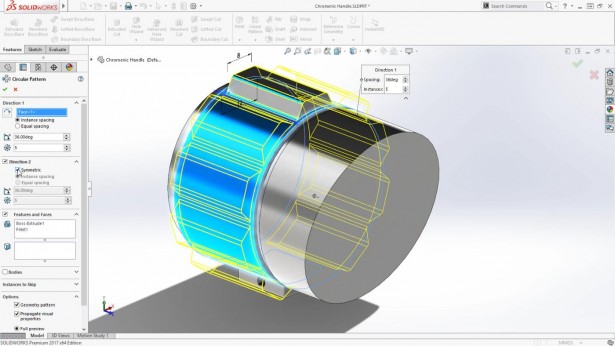
MULTI-DISTANCE CHAMFER
Multiple sizes in one feature

VARIABLE CHAMFER
New functionality in a single feature
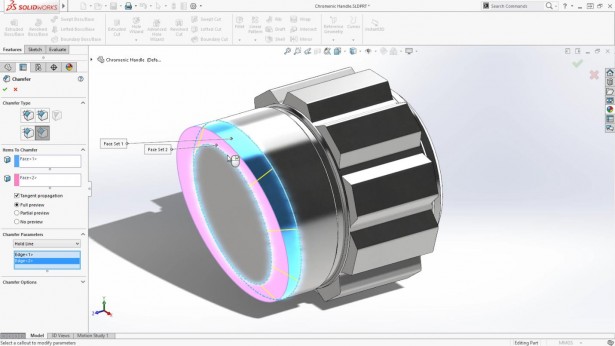
COMBINE CHAMFER-FILLET FEATURE
Both operations now in a single command

TRANSPARENT SECTION VIEWS
Transparent parts now included in section views

THREAD FEATURE LEAD-IN / LEAD-OUT
Adding manufacturing options to the Thread Feature introduced in SOLIDWORKS 2016
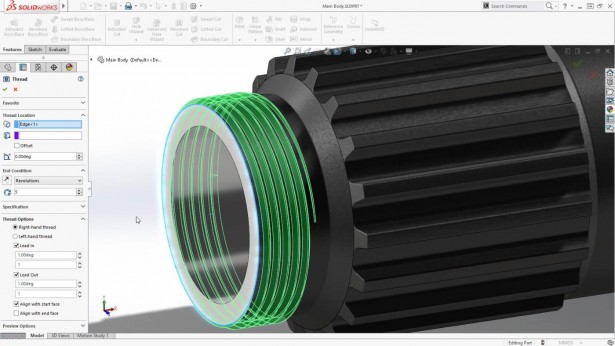
TREEHOUSE DRAWING IMPORT
Treehouse automatically imports associated Drawings
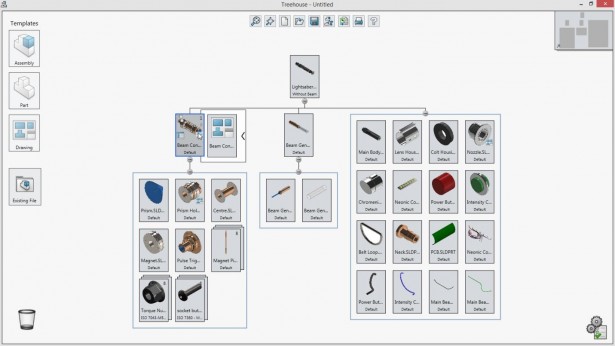
TREEHOUSE STRUCTURE PRINT
Printing the Treehouse Structure now supported

SHADED SKETCH CONTOURS
Sketch Contours now shaded for clarity and easier manipulation

ADVANCED HOLE WIZARD
New Functionality to create multi-step holes
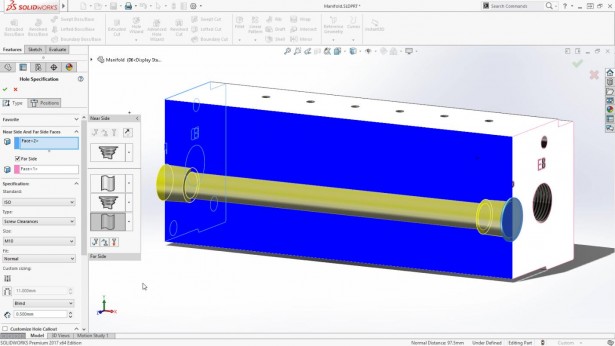
SMARTER MATE PLACEMENT
Components move closer to their intended location
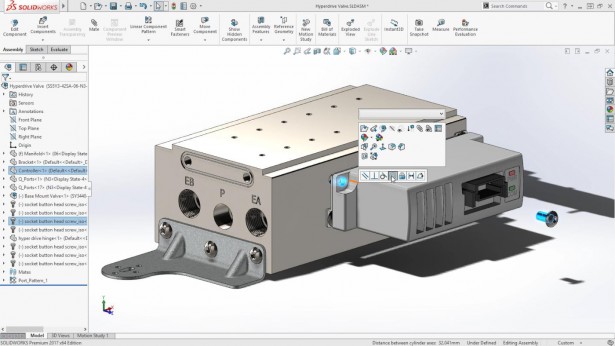
MISALIGNED MATES
Concentric faces that won’t align can be overridden without over-defining the assembly

SUB-ASSEMBLY SAVED AS A PART NOW MAINTAINS ALL REFERENCES
Face ID’s are maintained so mates don’t fail on replace

SOLIDWORKS PDM LATEST VERSION OVERWRITE
Small changes no longer require a new version

LOCK BOM TABLES FROM TEMPLATE
Table items locked in the template remained locked when placed in the drawing
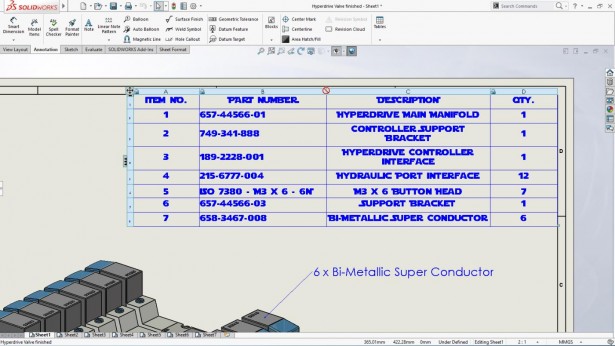
NOTES CAN REFERENCE BOM CELLS
Directly reference BOM Cell items
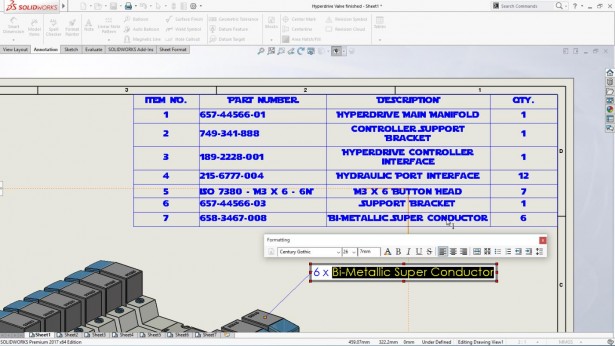
MULTI-SHEET PROPERTY EDITS
Make sheet property edits apply to selected sheets

EMPHASIZE SECTION OUTLINE
Section view outlines can now be outlined for clarity
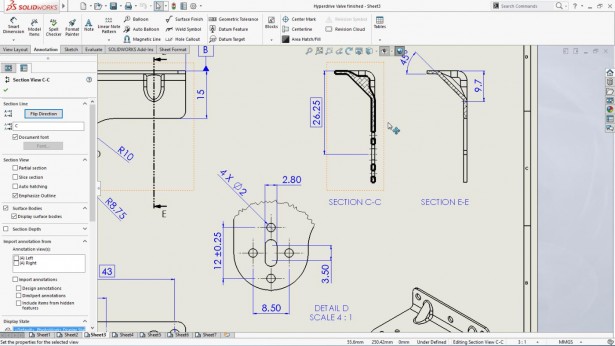
JAGGED OUTLINE FOR DETAIL VIEWS
Detail views can now be shown with jagged lines

MIRROR VIEWS
Mirror the drawing without creating the 3D Part

BASIC DIMENSIONS OF SIZE
New functionality in DimXpert

3D DIMENSIONS TO EDGES
DimXpert now supports surface and edge selection

RE-ORDER 3D VIEWS
3D Views in SOLIDWORKS MBD can now be reordered

COMPARE 3D ANNOTATION TOOL
Compare different versions of PMI data in SOLIDWORKS MBD
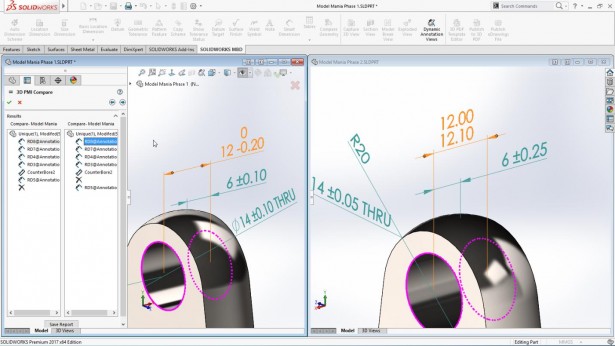
HIDE ALL REFERENCE ITEM TYPES
New functionality to hide all types with a single command

OFFSET CURVE ON SURFACE
Offset a 3D Curve on a surface
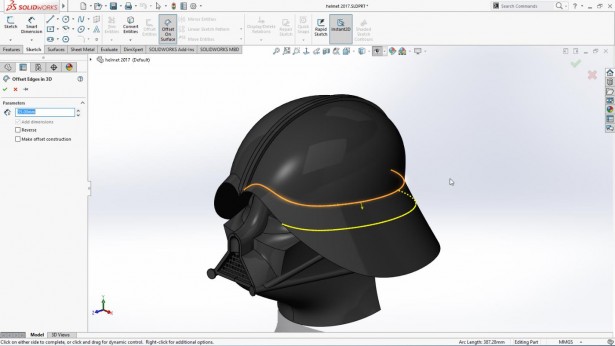
WRAP SKETCHES ONTO ANY SURFACE OR ONTO MULTIPLE SURFACES
Wrap sketch now supports any surface and multiple surfaces

MAGNETIC MATES
Components automatically snap together with predefined references

MAGNETIC MATE ASSET PUBLISHER
Fast setup for magnetic mates
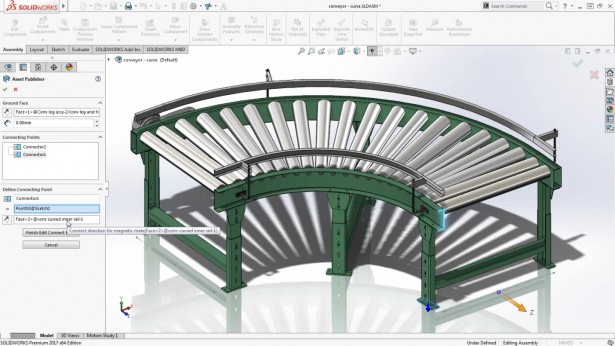
EDRAWINGS OPENS MANY MORE FORMATS
eDrawings now supports opening many new file types with measure and markup

OPEN AND USE MANY CAD FORMATS
Reference other CAD data without importing the geometry

MAINTAIN FEATURES AND MATES WHEN CHANGES MADE TO IMPORTED CAD DATA
Imported CAD data now maintains feature and mate references when changes are made

Originally posted in the SOLIDWORKS Blog.