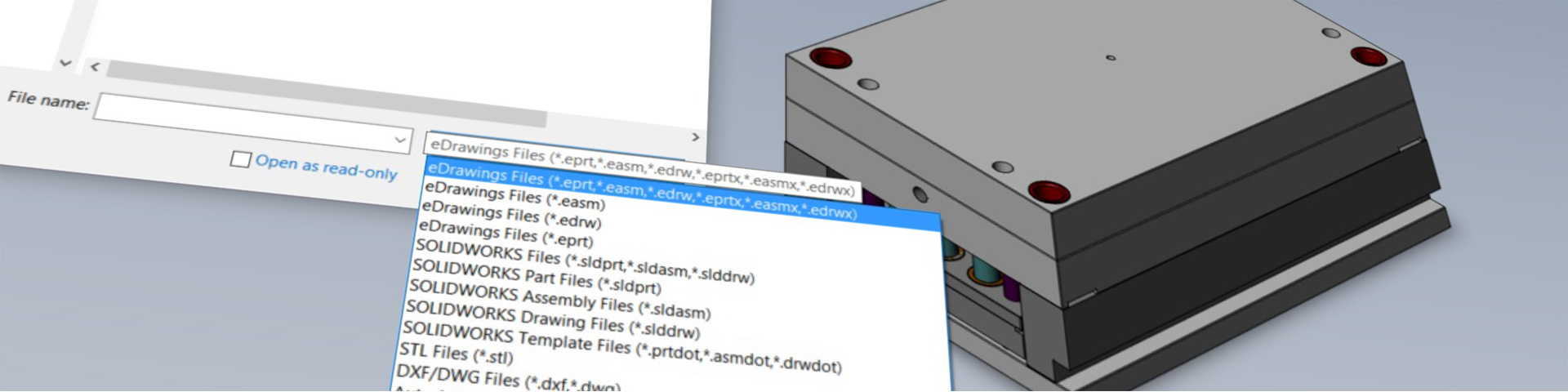User Interface Enhancements in SOLIDWORKS 2019
SOLIDWORKS 2019 simplifies complex processes and brings commonly used commands to your fingertips.
Intuitive User Experience Means Easy-to-use and Fast to Learn
SOLIDWORKS 2019 introduces some great new capabilities that not only improve the user experience, but also increase your daily productivity.
Providing quick access to your designs, the welcome page now lists to up to 100 of your recently opened documents. Each document is displayed with its own preview, and the new “quick filter” can be used to refine the list by displaying only parts, assemblies or drawings.
For example, typing a key word in the new “filter by name” dialogue is now all that’s necessary to find and open the desired document in a matter of seconds.
Building relationships between features and parts is a powerful method of capturing design intent. SOLIDWORKS 2019 makes it even easier to view and manage external references, and references can now be broken or locked when dynamically viewing parent-child relations from the feature manager.
When using a top-down approach to design, assemblies can consist of many parts, each containing numerous external references. The references for an entire assembly can now be viewed and managed in a new interactive dialogue box.
In addition those fantastic new features, the measure tool can now be accessed at any time, providing a seamless, uninterrupted workflow, whether you’re modifying a dimension or editing a feature.
With these new capabilities, SOLIDWORKS 2019 makes your everyday user experience even more productive.