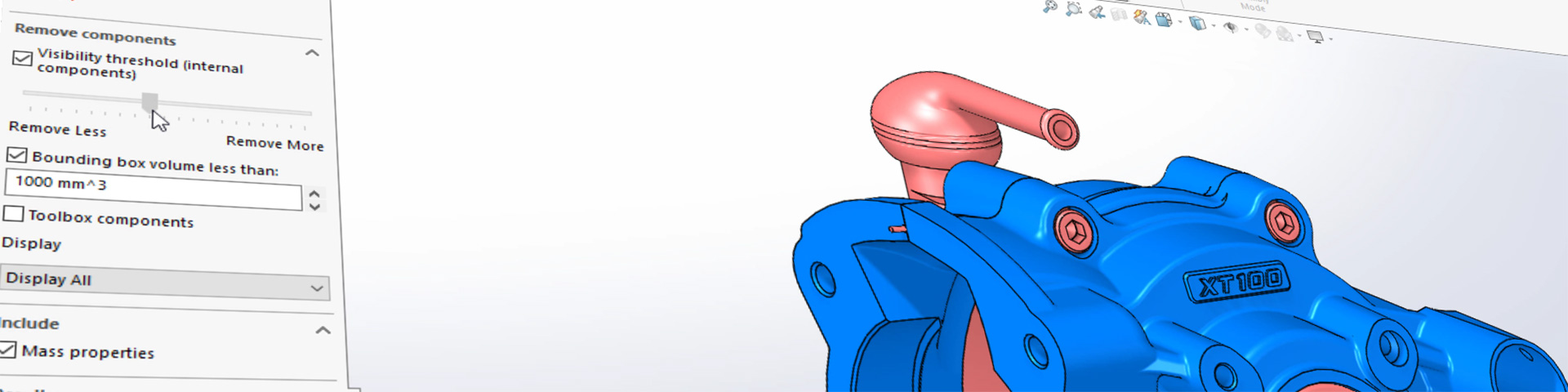Innovative Collaboration Tools Speed Design
SOLIDWORKS 2019 provides many new and innovative tools to help you collaborate faster and easier.
Collaboration is a key aspect of the design process, and SOLIDWORKS 2019 introduces some fantastic new capabilities for communicating ideas and sharing models.
Communicating the need to simplify assemblies is often is done by taking screen captures, marking them up and emailing them to stakeholders. While effective, this workflow is not ideal, especially when working on complex projects.
To aid in this collaborative process, SOLIDWORKS 2019 allows you to directly add markups to parts and assemblies using a touch device. These markups are stored with the model and can be exported as a PDF to communicate outside of the design community. Markups that say there is too much detail should be simplified. To quickly simplify assemblies, use the Defeature Tool, which has been greatly enhanced to provide more control and create highly simplified assemblies.
In SOLIDWORKS 2019, the Select Identical Tool is now available inside of commands and can be used to select various parts. Parts can be selected for simplification as well as individual bodies.
A Tight fit outline can now be used to calculate the direction of the silhouette or the Multiple directions option can be chosen and a face or plane can be selected as a second direction for definition.
Once satisfied with the simplification, the Defeatured model can be saved to a new document with a “Link” to the original, or component suppliers can upload directly to 3D Content Central to be shared on the web with millions of designers and engineers.
Communicating design ideas has never been easier with the new 3D Markups and the enhanced Defeature tools in SOLIDWORKS 2019 help users share their models and protect their intellectual property.