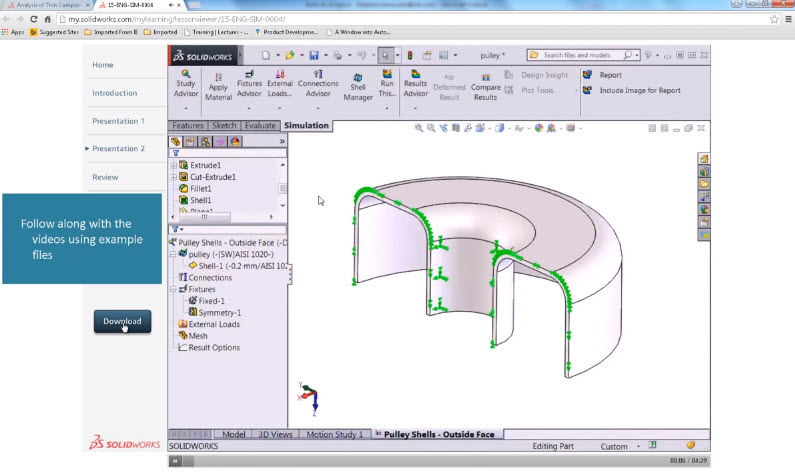MySolidWorks is your one place for all things SOLIDWORKS – making you more productive by connecting you with relevant SOLIDWORKS content and services – anytime, anywhere, and on any device. With MySolidWorks you can get answers about SOLIDWORKS solutions, learn more and connect with manufacturers worldwide to bring your designs to life.
MySolidWorks is a great place to learn a new design skill. For SOLIDWORKS Subscription Services users, that new skill can involve SOLIDWORKS Simulation. Now subscription users can access SOLIDWORKS Simulation training videos via MySolidWorks.
If you have been unable to take Simulation training due to time or budgetary constraints, with your SOLIDWORKS Subscription you now have access to 12 Simulation training modules that include 20 no-cost training videos that are just a click away at MySolidWorks.com. These modules cover key SOLIDWORKS Simulation Professional capabilities such as:
- Bolt Connections
- Frequency Analysis of Assemblies
- Assembly Analysis with Connections and Mesh Refinement
The dedicated Simulation Learning path will guide you in getting started with easy-to-follow steps for better productivity. Completing your training will boost your engineering skills, allowing you to design better products without delays.
Are you ready to take advantage of Simulation training at MySolidWorks? The videos are especially important to users in the below categories:
New SOLIDWORKS Simulation users. You just acquired a seat of SOLIDWORKS Simulation and want to use it immediately for your current engineering project.
Current SOLIDWORKS Simulation users. You need to refresh your knowledge on specific topics. You may have used SOLIDWORKS Simulation some time ago and would like to use it again for a better approach to product engineering. Refresh your knowledge easily and get up to speed with new functionalities you might never knew were possible.
SOLIDWORKS Premium users. You are upgrading to SOLIDWORKS Simulation Professional and need to learn about new analysis capabilities. You’ve used linear static analysis in your design process, but now need to increase the domain of your virtual tests with frequency or fatigue or thermal analysis.
Even if you are not yet a SOLIDWORKS Simulation user, you can access the training videos and become familiar with what SOLIDWORKS Simulation can do for you. Here are some of the advantages you’ll experience:
- Get an overview of SOLIDWORKS Simulation Standard and SOLIDWORKS Simulation Professional
- Work at your own pace – anytime, anywhere
- Follow along with the videos using example files
- Increase your knowledge for selected topics based on your current engineering project
- Select from customized Learning path
- Evaluate your progress with quizzes at the end of each module
With the Simulation training videos, you can quickly and easily train yourself on SOLIDWORKS Simulation capabilities. Check out the below video to see how you can access the Simulation training videos and start reaping the benefits of CAD-embedded Simulation today.
Originally posted by Delphine Genouvrier in the SOLIDWORKS Blog.