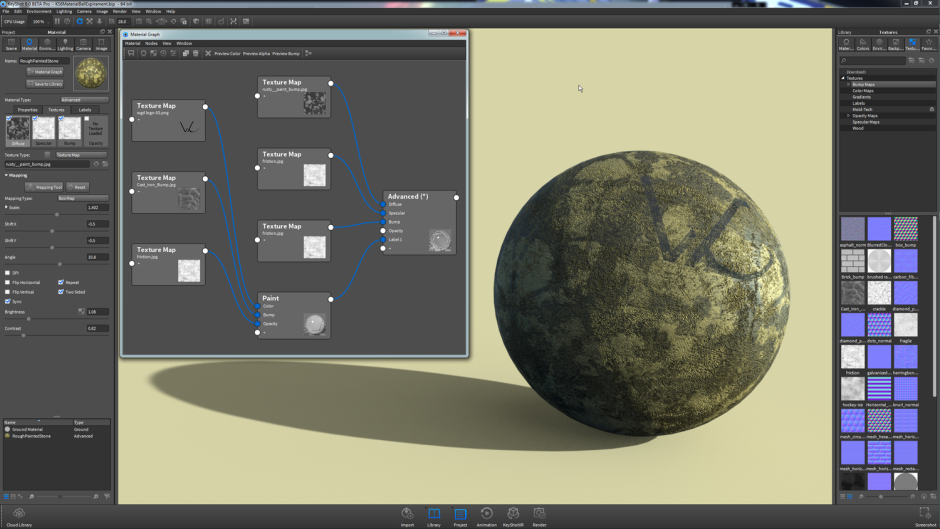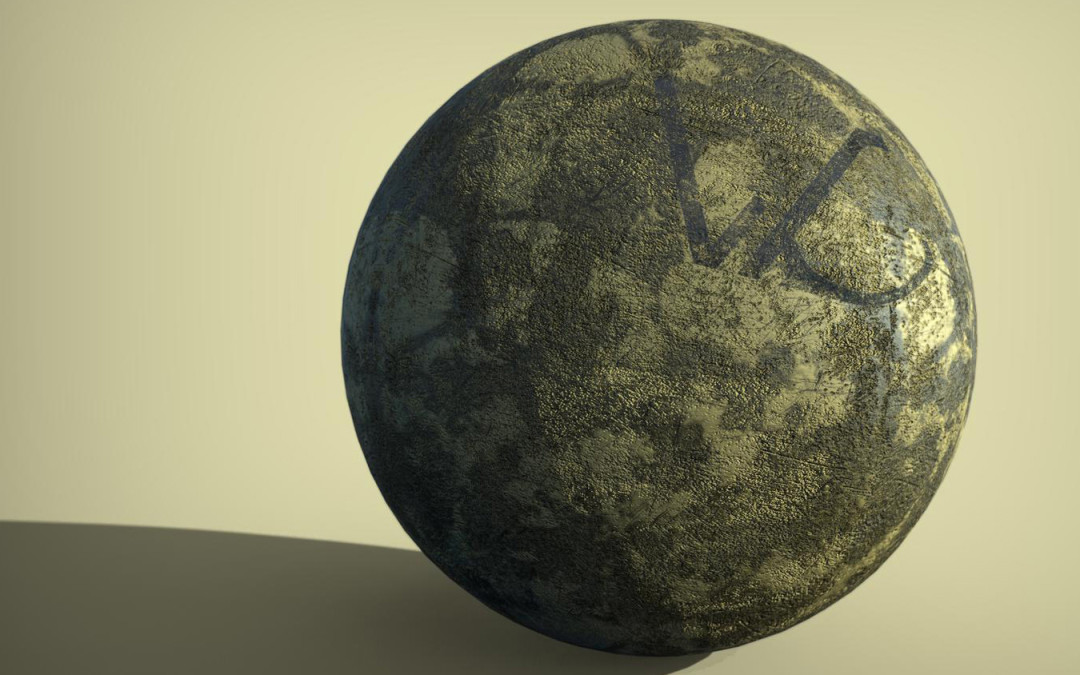
Industrial Designer and KeyShot user, Will Gibbons, is documenting his software exploration and providing a bit of insight along the way. Will is also a KeyShot 6 Beta Tester, and in the first article on his design blog, he provides a preview of the new KeyShot 6 Material Graph and how it works. Within just a few screenshots he breaks down how to easily create a very rich material using various materials and texture maps.
He describes the process of adding material and texture nodes in the Material Graph, illustrating how textures can affect the look of materials and how materials and textures can be applied to labels.
In another article, Will shows how he imports a model from modo and uses the Geometry Editor coming to KeyShot 6 to split the objects, as opposed to going back into modo to separate them. He created a video to show how fast the process is, describing how it allows him to maintain an efficient workflow.
The Material Graph and Geometry Editor are features coming to the KeyShot Pro edition of KeyShot 6. You can watch the KeyShot 6 beta preview webinar here.
Originally posted in the KeyShot Blog.