SOLIDWORKS Composer uses 3D CAD data to generate both pre and post-production images that will allow Technical Publishers to generate owner’s manuals, spec sheets, instructional material, or whatever while the designers are still designing. The power behind SOLIDWORKS Composer is its ability to integrate output into the final publication programs, such as Microsoft Word®, especially as that output updates.
The video demonstration below, shows how images created by SOLIDWORKS Composer can be used and automatically updated in Microsoft Word® Documents.
The first step is to insert a picture into your Word® Document. The important step in integrating your SOLIDWORKS Composer output into Word® is to ensure that you choose to “Link to File” by clicking on the arrow on the “Insert” button (Word® 2010). The inserted and linked picture will look just like any other picture, only it has a hidden property. That property will allow the document to continue looking at the file you inserted and to update when you change it. To update all the images in your document, simply re-open Microsoft Word®.
The image below shows a sample document in Microsoft Word®, created using images from SOLIDWORKS Composer.
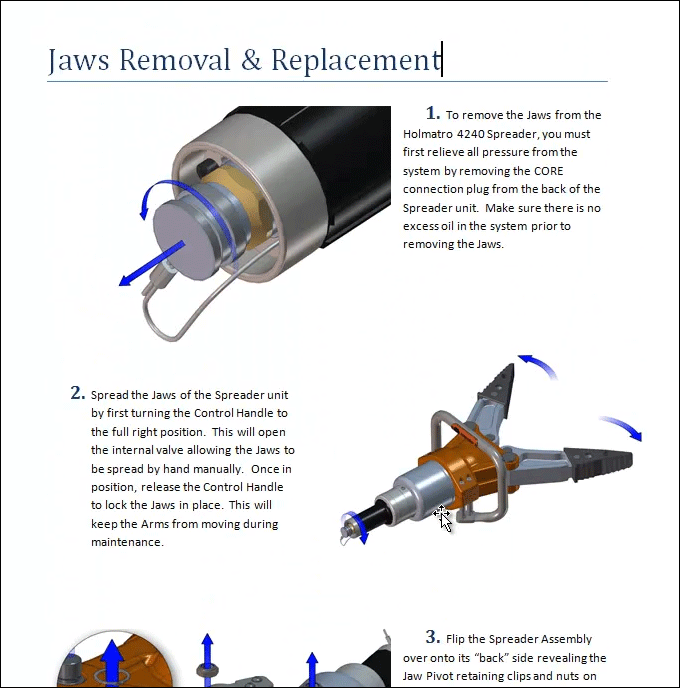
![]() Find out more on SOLIDWORKS Composer
Find out more on SOLIDWORKS Composer
![]() Contact Sales
Contact Sales
![]() Request a Demo
Request a Demo
