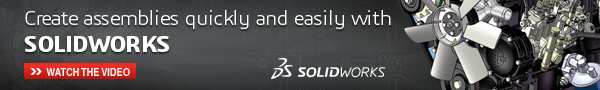The SOLIDWORKS annual release starts with feedback provided by you, our community, and finds its way to the people responsible for including your request in our annual release. For SOLIDWORKS 2015, we wanted to introduce you to some of the people responsible for the new features and let them describe their favorite tools included in the 2015 release. Today’s SOLIDWORKS Expert is Craig Therrien, Senior Product Portfolio Manager.
Craig on what’s new: SOLIDWORKS Treehouse will be a favorite feature for anyone who wants to quickly and easily set up an assembly structure for a new project or more easily view and interact with the assembly structure of an existing assembly. You don’t need any prior SOLIDWORKS experience to use SOLIDWORKS Treehouse, making it an ideal tool for project managers or anyone who does not typically interact through SOLIDWORKS, but needs to give input and direction on issues of product structure and organization.

SOLIDWORKS Treehouse is launched outside SOLIDWORKS and can be found under the SOLIDWORKS Tools suite of applications. By simply dragging and dropping parts and assemblies onto each other, you can build up your assembly structure in minutes. Each part or subassembly can then be edited to include custom properties, configurations, and quantities. Drawings can also be added to either parts or assemblies.
When complete, the entire structure can then be opened directly in SOLIDWORKS to start a new project. Each assembly or module within your design project can then be distrubuted to individual team members and they can immediately see which assemblies, parts, and drawings need to be created. Existing assemblies can also be opened in SOLIDWORKS Treehouse to view and edit the structure.
SOLIDWORKS Treehouse is an invaluable tool for those companies who build product structures upfront and would like a faster, easier way to view and manage existing assemblies.
Originally posted in the SOLIDWORKS Blog, by Mike Fearon.