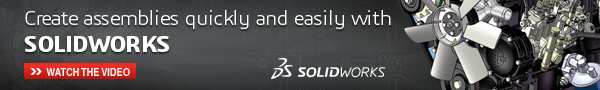You can make, save, edit, and insert blocks for drawing items that you use often, such as standard notes, title blocks, label positions, and special symbols not found in the standard annotations. Blocks can include text, any type of sketch entity, balloons, imported entities and text, and area hatch. You can attach blocks to geometry or to drawing views, and you can insert them into sheet formats. You can also copy blocks between drawings and sketches, or insert blocks from the Design Library.
The Design Library tab in the Task Pane provides a central location for reusable elements such as parts, assemblies and sketches. It does not recognize non-reusable elements such as SOLIDWORKS drawings, text files, or other non-SOLIDWORKS files.
The video below shows how to download a selection of pre-defined blocks, that are ready for use in your SOLIDWORKS drawings.
![]() Find out more on SOLIDWORKS
Find out more on SOLIDWORKS
![]() Contact Sales
Contact Sales
![]() Request a Demo
Request a Demo