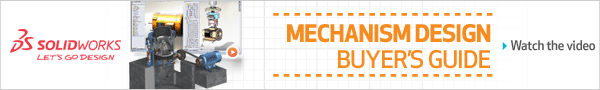Last year we released eDrawings for iOS. Thousands of people have downloaded the app have been getting a lot of use out of it, but there’s one request we heard from many of you–make it available for Android as well. Earlier this year, we announced that this was in the works, and we’re excited to let everyone know that it’s now available in the Google Play store.
Last year we released eDrawings for iOS. Thousands of people have downloaded the app have been getting a lot of use out of it, but there’s one request we heard from many of you–make it available for Android as well. Earlier this year, we announced that this was in the works, and we’re excited to let everyone know that it’s now available in the Google Play store.
eDrawings® is the only CAD viewer on Android phones and tablets that allows you to view native eDrawings files as well as native SolidWorks® parts, assemblies and drawings files. It lets you communicate your designs via email, helping you collaborate more effectively with everyone involved in product development, even allowing people who are not regular CAD software users to interpret and understand 2D and 3D designs.
Multi-touch gestures let you pan, zoom, and rotate models easily. eDrawings also supports drawing sheets, and exploded views for eDrawings files published from SolidWorks®.
Features:
Intuitive and easy-to-use user interface
- Open 3D (EASM, EPRT, SLDASM, SLDPRT), 2D (EDRW, SLDDRW) and associated files from any source: email attachments, cloud storage services (Dropbox™, SkyDrive®, Google Drive, Hightail®, and others), Web and FTP sites and network folders.
- Zoom, pan and rotate your 2D or 3D CAD data using multi-touch
- Animate 3D standard views
- Browse your 2D drawing sheets
- View your designs in full screen and double tap to fit it on screen
- Sample files included
eDrawings for Android is now available in the Google Play store. For more information, visit http://ww.solidworks.com or http://www.edrawingsviewer.com
eDrawings for Android supports any Android device running Android 4.0 or higher. It is optimized for use with 7″ – 10″ tablets form factors, including the Google Nexus 7, Google Nexus 10, Samsung Galaxy Tab 7 and Samsung Galaxy Tab 10.
Posted by Matthew West, in the SolidWorks Blog