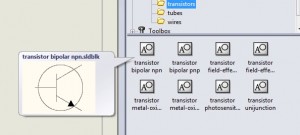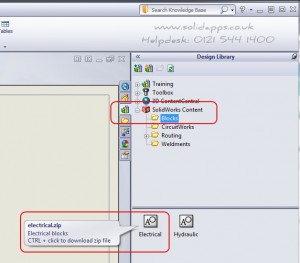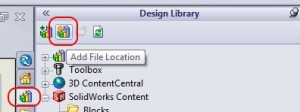Does SolidWorks have a 2D symbols library? Yes, SolidWorks provide users with a library of symbols, but they need to be extracted from a downloadable ZIP and then setup.
This is how it’s done:
- Go to the Design Library
- Expand SolidWorks Content
- Expand Blocks folder
- CTRL + Left-Click on your choice of Electrical or Hydraulic blocks
- Save the ZIP file to location of your choice, e.g. C:\Blocks
- Unzip the downloaded file
- In SolidWorks, add a new folder location in Design Library, pointing to the Blocks folder.
That’s it! You now have access to 144 electrical symbols and 93 hydraulic symbols all of which are blocks that you just drag on to your drawing.
Have a look at the workflow in the movie below:
More tips next time from the SolidApps team.